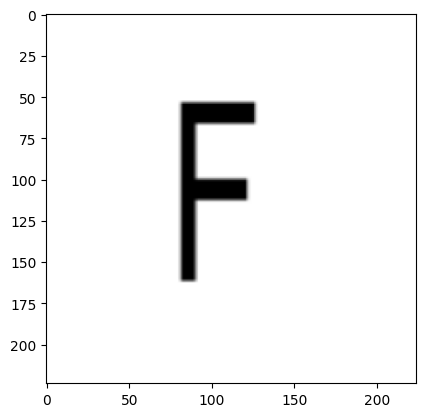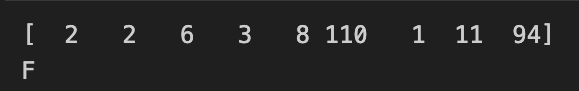Letter Clasification
Tensorflow Litte
Tensorflow lite is a framework for running tensorflow models on mobile and embedded devices. It enables on-device machine learning inference with low latency and a small binary size.
We used Tensorflow lite because is a easy way to train a funcional model and it don't need a lot of resources to run, so is more efficient than a normal tensorflow model.
Installation
To install Tensorflow Litte you need to run the following command:
Datastet structure
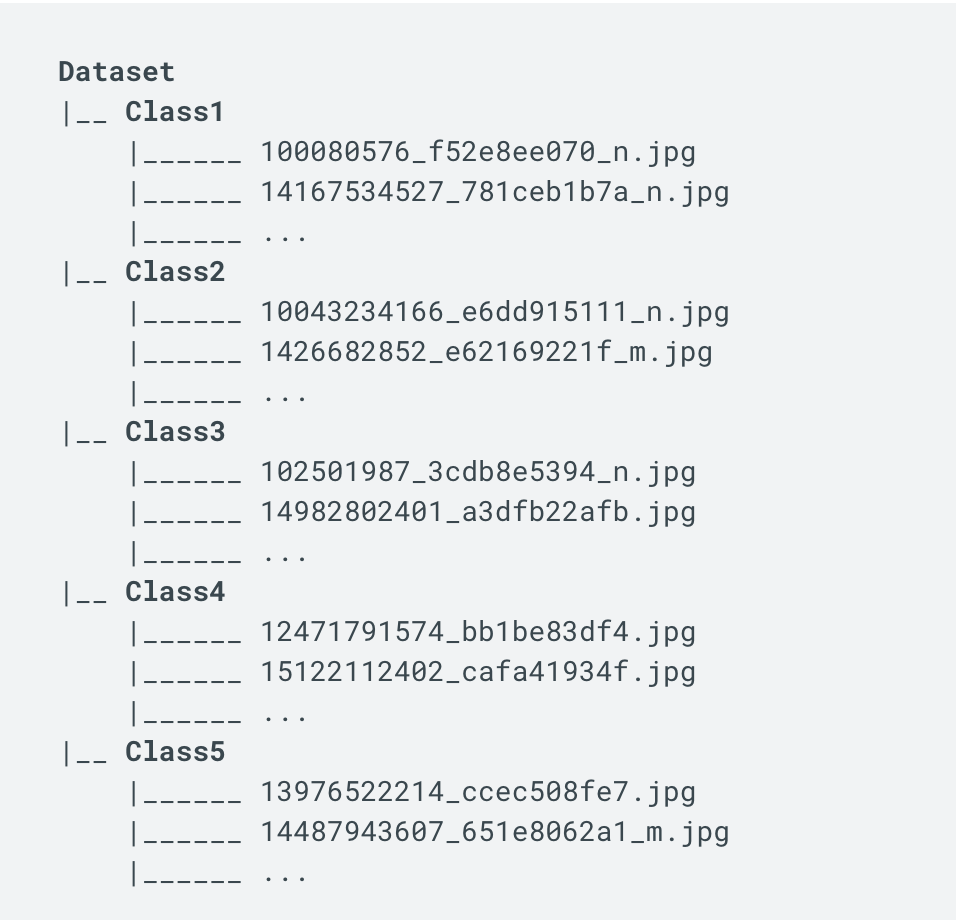
Usage
Train a model
Import the required packages
import os
import numpy as np
import tensorflow as tf
from tflite_model_maker import image_classifier
from tflite_model_maker.image_classifier import DataLoader
import matplotlib.pyplot as plt
Load the dataset
Split the dataset
Train the model
Test the model
Export the model
Run the model
import tensorflow as tf
import numpy as np
import matplotlib.pyplot as plt
from PIL import Image
import cv2
interpreter = tf.lite.Interpreter(model_path="model.tflite")
interpreter.allocate_tensors()
output = interpreter.get_output_details()[0]
input = interpreter.get_input_details()[0]
input_data = tf.constant(1., shape=[1, 1])
image = "image.png"
image = cv2.imread(image, cv2.IMREAD_UNCHANGED)
shape = interpreter.get_input_details()[0]['shape']
image = cv2.cvtColor(image, cv2.COLOR_BGR2GRAY)
image = np.asanyarray(image, dtype="uint8")
image = cv2.cvtColor(image, cv2.COLOR_GRAY2RGB)
image = cv2.resize(image, (shape[1], shape[2]))
plt.imshow(image)
image = image.reshape(shape)
interpreter.set_tensor(input['index'], image)
interpreter.invoke()
val = (interpreter.get_tensor(output['index'])[0])
acum = 0
max = 0
for i in range(len(val)):
acum += val[i]
if val[max] < val[i]:
max = i
data = ['A', 'B', 'C', 'D','E', 'F', ' G', 'H','I']
print(val)
print(data[max])